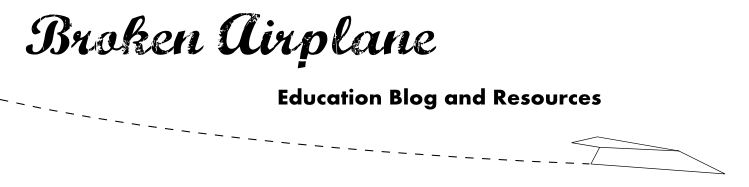Previously you could create an equation in Word or Open Office's Writer but when you uploaded the document to Google Docs the equation would turn into a blurry unreadable picture. That problem has been resolved.
Note: You will not notice these changes in your old documents, you must create a new one.
To use this feature:
- Open Google Documents
- Click on Create New
- Click on Document
- To add mathematical equations click on "Insert"
- Click on "Equation"
- You will then see new options for you to create fractions, mathematical/scientific symbols.
Enjoy!