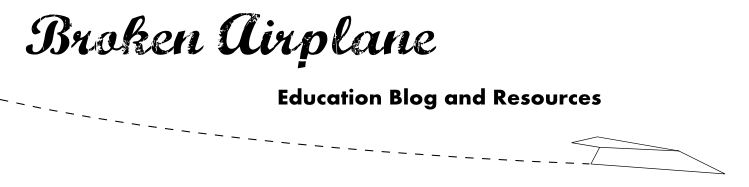Many have begun to call the Internet a human right and most of us connect to that Internet through Browsers like Internet Explorer, Google Chrome, Mozilla Firefox, Safari and others. Firefox and Chrome have become widespread for both their speed, security, and ability to extend their usefulness. I would like to suggest some extensions/addons that I have found useful. Since there are such varied tastes I have limited the list to those that I think would be useful to most. I will update this list as more are developed.
If the link is broken, simply search for your browser and the name of the extension as these links tend to change. There are other browsers out there but Chrome and Firefox have the largest base of users so I wanted to keep it simple.
- 3DTin - Modeling within the browser, export to your 3D Printer or other modeling/CAD software. (all browsers)
- Add This - There just never seemed to be a handy way to share the site or article with your network until Add This. Simply click and choose the method of sharing (Twitter, FB, Stumbleupon, etc) and you are done (all browsers)
- Advanced Periodic Table - Just what it says. (Chrome)
- After the Deadline - Automatically checks Spelling, Style and Grammar in your emails or wherever else you might type in your browser. (Chrome, Firefox)
- Autopager - When looking through Google or a blog with numerous posts, it can be tedious to click the next page. Autopager automatically moves to the next page just by scrolling down. (Chrome, Firefox)
- Better Gmail - Gmail has a lot of great options and features, but it could get cluttered. This provides options to customize what you see and do not see in Gmail. Also, you can set Gmail to be your default email browser so clicking on an email link will send you to Gmail and not Outlook. (Chrome, Firefox)
- Chromed Bird - See your Twitter timelines without having to leave the page you are on. It is also highly convenient as you can click one button and tweet the page you are on (automatically shortened). (Chrome)
- Chrome Remote Desktop - Access your computer from the browser or troubleshoot your students/family members computers. (Chrome)
- Cloud Save - With a right click, you can save an image, file or anything else in your browser to Dropbox, Google Docs and more. (Chrome)
- Desmos - Has many of the features of Geogebra and CAS. Does not require Javascript. (all browsers)
- DownThemAll - Imagine your luck, you stumble upon an entire page full of resources, but unfortunately, getting all of them will require you to save each one individually. Not with this extension. Use the DownThemAll toolbar and interface to select all or some of the links on a page. Then the addon will automatically do all of the hard work for you. Such a time/sanity saver. Although I primarily use Chrome, this extension alone is enough to keep Firefox installed on my computer. It is that helpful. (Firefox)
- Google Quick Scroll - When looking through search results, you are seeking the closest match to your need. Yet when you open the page, sometimes that snippet can be buried in other information. This extension will allow you to jump to that specific section immediately. (Chrome)
- Python - I have seen this kind of thing before but when I installed it, there it was, the Python interpreter! I was able to import the math module and loop which I have not seen in other versions. If you are using Python in the classroom you will definitely want to check this out. (Chrome)
- Read It Later - Useful for saving pages to read for another time. (All browsers)
- Translation - This is the World Wide Web which means that not all helpful pages will be in your language. The ability to translate for you or your students makes the world that much smaller. Note that any translation device or service is good at best and should not be solely relied upon for important information. (Google Translate - Chrome, Foxlingo - Firefox, Translator - Firefox, GTranslate - Firefox)
- WiseStamp - If you have multiple job titles, social networking accounts, or information that you want to share with various people. WiseStamp will automatically insert your signature with links to your Blogs, Facebook, Twitter, IM, Website, and more. Highly customizable and very easy to use. (Chrome, Firefox)
- WolframAlpha - This computational search engine is now available as an extension and add-on. No matter what you teach, you can find a use for this in your class. (All browsers +mobile)
- Xmarks - Educators have lots of great bookmarks and usually multiple computers (work, cellphone, home, etc). This will sync up those bookmarks and store them for you. (Note: If you are using Google Chrome you can set it up to do this as well in the settings. (All browsers)
- YouTube Downloader - Does just what it says, useful if your school does not allow student access to YouTube. Or to share offline. Download the file in a small file size like .flv and email or share. (Chrome, Firefox)
If you are interested in more or others here are the links:
Keep in mind that the more addons/extensions you add to your browser, the slower your browser startup could be. It also depends on what it does. Some are small and you can have numerous, others do very involved tasks and might take up a lot of memory. Experiment with what your computer can handle and your needs.
If you have any others that you think might appeal to a large group of educators, feel free to leave a comment, email, Facebook, or Tweet. Until next time.