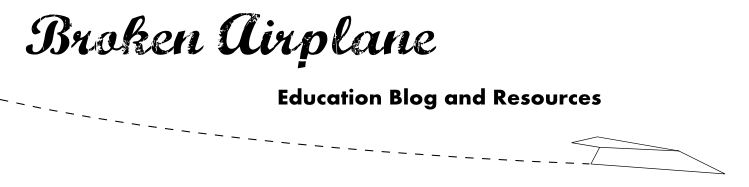When you use a search engine like Google, Yahoo, or Bing, the results determine whether or not the information can be found on the page. This does not mean that the page is relevant to you, nor does it help you find the information within the page.
When you use a search engine like Google, Yahoo, or Bing, the results determine whether or not the information can be found on the page. This does not mean that the page is relevant to you, nor does it help you find the information within the page.Yolink is a service which allows you to search and quickly find the information you are looking for so you can avoid the frustration that comes with Internet research. Save time and find results that are more relevant to what you are looking for.
Using the example on their website, if your students were looking on the EPA website for information regarding Greenhouse Gasses, they would quickly become overwhelmed. Even the website's own search bar returns confusing and irrelevant results to what your students are looking for.
But by using Yolink you and your students can use your research time more effectively. Here's how:
 After searching and finding this EPA page on Greenhouse Gases via Google, you can click on the Yolink browser extension or desktop application which you have installed.
After searching and finding this EPA page on Greenhouse Gases via Google, you can click on the Yolink browser extension or desktop application which you have installed. From the Yolink menu, choose either to scan the links or text on page and type in "greenhouse gases". After clicking Find, the results show up ordered by relevancy. Students can click on the section that seems most relevant to them and be taken directly to that part of the page or site.
From the Yolink menu, choose either to scan the links or text on page and type in "greenhouse gases". After clicking Find, the results show up ordered by relevancy. Students can click on the section that seems most relevant to them and be taken directly to that part of the page or site.I have read articles and comments from teachers frustrated that students are not reading but skimming while researching. I would contend that this is a necessary skill with the current search engines. However, if your students are using Yolink, they can spend their time reading, understanding, and applying the information.
An added bonus is that all results state who holds the Copyright or if it is Creative Commons so your students can be sure to use and cite it appropriately.
Another bonus feature can be found by selecting the results you like and then clicking the "Google Docs" button. The results can be added to an existing or new Google Doc, saving even more time instead of cutting, pasting, and formatting back and forth.
The "share" button to the left of the Google Docs button allows for easy sharing via all the major social networking, blogging, and email services.
If you want to see Yolink in action, it is now integrated into the BrokenAirplane.com website. Search for popular topics like science, free software, python, humanities, and more! You will be able to find the result that works for you as well as preview it before clicking on the link. The time saved through all of the features will certainly speed up your browsing experience.
Ways to Get Started with Yolink:
- Install the free browser extension or desktop application and use it directly.
- If you are unable to install the software, then use Sweetsearch.com. This website is powered by Yolink and will give you a similar time saving experience as if you were using Yolink.
- There are great video tutorials on Yolink, lessons to help your students research more efficiently and effectively.
Enjoy, and I hope this free service frees up your students to do more creative and analytical tasks so they can use the new information they have found.
Subscribe to BrokenAirplane!
Subscribe to BrokenAirplane!