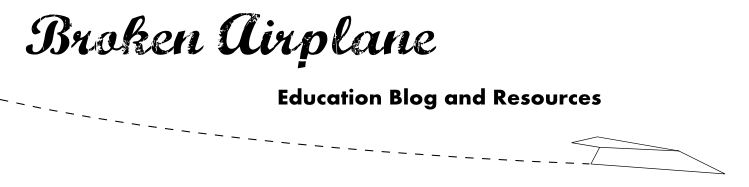Updates and new features are always coming out for Google products but you don't have to wait, you can try many of them out now using Google Labs. I wanted to share with you some of the Gmail enhancements I use from the Google Labs as well as some of the products they are working on that you can play with.
Updates and new features are always coming out for Google products but you don't have to wait, you can try many of them out now using Google Labs. I wanted to share with you some of the Gmail enhancements I use from the Google Labs as well as some of the products they are working on that you can play with.Gmail Labs
To activate the new features which allow you to improve and customize your experience, click on the green beaker (Erlenmeyer Flask, for my fellow science teachers) in the upper right hand corner of Gmail to the left of "Settings".
Now you can scroll down and see the various features you can activate. There is a disclaimer that some of
these are just being tested and they cannot promise how well they will work. However, you can be assured
that they do not affect the security nor functionality of Gmail (however, on a slow connection they could make
it take longer to sign in).
Some of the Gmail Labs I have turned on are (in alphabetical order):
- Apps Search - This allows you to search not only your email but your docs and sites as well, saving you time having to open them up separately. (Gmail Ninja)
- Background Send - If you are on a slow connection or uploading attachments, sending an email can take valuable time when you are trying to work through your Inbox. When you click send, it returns to your Inbox so you can keep working.
- Custom Keyboard Shortcuts - You should already be a fan of keyboard shortcuts for how much time they save you. The Gmail shortcuts are pretty handy but if you want to change what they are to suit your tastes, this lab is for you.
- Don't Forget Bob/Got the Wrong Bob - If you are sending an email out to a group of people and you typically also send it to "Bob" then Gmail will suggest adding contacts. Very helpful when you are sending something in a rush. The other lab will make sure you didn't mean to send it to Bob A. and not Bob Z.
- Google Docs Gadget - Allows you to view/open/create Google Docs from your Gmail. Another big time saver.
- Google Docs Preview in Mail - Check the document via computer or phone without having to open it in Docs.
- Inserting Images - This should definitely be a part of everyone's Gmail. From the family photos to the work presentations, having a picture directly in the email is much better than as an attachment.
- Message Translation - If you are working overseas, or your students have difficulty conveying their thoughts in your language then this is a must.
- Right Side Chat - The right side of Gmail is empty, so why scroll down to see your chats?
- Send and Archive - For all of my fellow ninjas out there, save even more time by combining the send and archive actions into one convenient button.
- Smart Mute - If you are not already using the Mute button then you are missing out. If you subscribe to a group that is talking about something you are no longer interested in, or if your co-workers keep pushing reply all then select the message, click the More Actions button and then Mute. This will prevent you from having that message pop up again. The Smart Mute enhancement just refines the Mute and makes it even less likely that you will receive that "+1" or "me too" over and over.
- SMS in Chat/SMS in Chat Gadget - I use this when I need to stay connected to parents, students, co-workers, and friends. It is not always opportune or convenient for you to send or receive text messages from your phone, but now you can do it through Gmail. Really helpful for those who can only be reached by text.
- Title Tweak - I often have my Gmail minimized and with this enabled the number of emails I have yet unread is displayed instead of Gmail - phil@....
- Undo Send - Hallelujah for this lab. I don't ever say stop reading my blog, but go and enable this now. I'll wait. Whether you forgot a recipient, attachment, or wished you hadn't responded so harshly, this provides you with up to 30 seconds in which to undo that email.
App Inventor - Now you can design your own Android apps from any computer. Just sign into this web based app designed and watch the tutorials.
Google Alerts - Set it up to notify you whenever something new is published about the search term (e.g. Android Update for my Phone)
Google Body - I showed this to one of our Biology/Anatomy teachers and she was ecstatic. Although there is stil a ways to go before this can replace your copy of Gray's Anatomy, it gives a great visual for students of all ages.
I love how Google uses the 80/20 rule to encourage its employees to pursue their interests. Many of our favorites like Gmail came from people following their passions and with this culture of experimentation, Google is bound to continue innovating amazing products.
Do you have a favorite lab or feature that we should enable/use? Leave a comment to tell us about it!
Subscribe to BrokenAirplane!