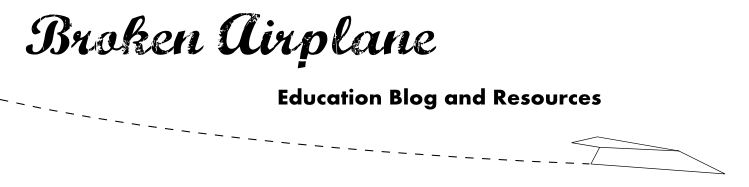Setting Up Students for Success
Classroom Rules for Technology Usage with Mister Y
by Patrick Yurick
Within my classroom are rules unlike any other American public high school classroom I have ever been in. Because of these rules I have seen my students move dramatically away from being fearful and anxious about learning computers to courageous learners and practitioners of technology. I believe that while there are many other resources and advantages within my classroom, these rules lay the very pivotal groundwork that goes into creating the successful environment I instruct within.
There are aspects that make my class look different than that of a traditional ed classroom. I do have a 1 to 1 computer ratio. My students are allowed to use GChat during worktime. (Sometimes they are even forced to communicate that way) They are allowed to get up and walk around the room, as they do not have assigned seats. They receive almost all of their assignments via their email, as opposed to me writing it on my white board. No paper is printed for my class unless it is to be drawn on and all of their work is completed on their blogs
If you read closely in the evaluations the students wrote, you will find several that say,
“Mister Yurick could be more helpful cause he won’t really help us during work time,”
They are correct. I will not help them and sometimes I do leave them alone. There are very good reasons for this.
The Reason:
It is year one of my teaching career. All of the sudden I am thrust into a position that was all about me teaching something that didn’t give me peace, computers, while being asked to blend it with something that did give me peace, art. My frustration was not caused by the computers as I am fairly adept in their use. The problem came from trying to teach principles of marketing and graphic design.
That first semester was a gift in that it was a complete education for me on a lot of “what not to do” when teaching. I went against everything that I believed to be amazing about art and tried consistently to create a graphic design course. Having never taught computers before, I made some very silly mistakes. At first, I tried to teach the course like an art class.

In a traditional art class, you have the instructor gather the students around when you are ready to give them the instructions they need for their project. When they are all around you, you start by showing them the finished product and then you proceed to making the product yourself in front of them. You break down the steps of the project in simple terms for the students to remember, then you disperse the students and send them on their way. As they attempt (with their inexperienced hands) to replicate the thing that you (the expert) just did, you walk around the class and give simple, encouraging words and corrections to those who need it.
This method of instruction does not work for computers. Trust me, I have tried.
“Mister Yurick! Mister Yurick!” My name is being yelled from different corners of my classroom. Several hands are up in the air waving impatiently at me, pleading for my help. A student has been waiting for me patiently for 20 minutes. I start listening to her. My name gets screamed. My head turns. Eager to solve the crisis, I walk away from the young girl. She immediately starts sobbing.
Working with computers is not like working with a paint brush. When working with art there is less between you and your intended action. There is you, your hand, and the canvas. When working computers it is something different. Your hand has been replaced with a foreign object. It only understands commands. All of a sudden producing art is like taking your brush and hand away and replacing it with a blind man who can do any number of a million things, but needs the correct marching orders.
I found it easy to understand why teachers are reticent to adopt technology into their classrooms.
Then I started looking to other classrooms that I was a part of. I was desperate for answers on how to teach to a completely tech based classroom. For my mental sanity and need for physical challenge, I had started practicing the martial art of Aikido.
Aikido is so heavily ritualistic (bowing in, member rankings, multi-level help, and the structure of politeness) that it lends itself easily to an instructor, or sensei, who has the ability to observe his students without being constantly torn in a billion directions when the many students need him. Like a highly differentiated classroom, there are anywhere between between 10 and 30 students, of all belt/ability levels, attending class on any given evening; yet it is always peaceful in the dojo. Because Aikido is fundamentally prefaced on the practice of peace and nonviolent resistence there seems to be a greater emphasis on acceptance of practitioners of all ability levels.
I wanted my classroom to be like an Aikido dojo! It was from that sentiment that I started experimenting with my own kinds of rituals for my classroom.
The Classroom Rules When Learning Technology:
DON'T HOVER: Mister Yurick is trying to help everyone, but can only help one student at a time. Wait your turn.
DON'T YELL ACROSS THE ROOM: This is considered rude and disruptive behavior.
DON'T RAISE YOUR HAND: Because of the high volume of requests for help within the course it is imperative that you utilize different methods of problem solving other than the teacher to get help.
WHEN YOU GET STUCK:
- ASK A NEIGHBOR FOR HELP: A lot of the time your neighbor has the same answer as the instructor if you are lost. Get the courage to socialize. Ask.*Quite a bit of the time students will not use their very intelligent classmates as resources because students do not take the time to see what is happening in places in the class other than from where they are sitting. Get up. Walk around.
- USE THE GENIE: Some years ago a magical genie was given to the world of computer users that answers any question you may have.
- Other genies that can help:
As stated before these rules are not the only thing in place within my class to help with student success. It is these rules though that set the initial groundwork for my students to interact with the computers.
I am a teacher of ninth grade multimedia. I was placed in the position because it seemed logical in the design of my role within our school that every student receive technology training early on in their project based learning career. This is so that they may use the computers within the school for future projects. As outlined above, I was daunted with this task. Through the implementation of these rules I have seen students start to think critically on how to solve problems that they encounter. I have seen students, on a much larger basis, become avid users of different technological tools much due to the problem solving nature the students have to go through in order to master and complete their tasks.
As a side note: The crying girl mentioned above and I had a talk today. She is my student once again this year as a high school junior in my 11th grade section. She told me that she is excited to be in my class now, three years later, and even cited these rules and the clear expectations they outline as reasons for her looking forward to the class on a weekly basis.
Subscribe to BrokenAirplane!